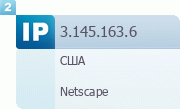Premiere Elements 8.0 предлагает новые
возможности автоматизации, которые позволяют превращать видеоклипы в
профессиональные видеофильмы. Пользователи могут применять
интеллектуальные функции Smart, позволяющие моментально устранять дрожь
видеоизображения и исправлять проблемы с цветом и освещением, находить
и вырезать ненужные места, выбирать звуковое сопровождение. С помощью
новой передовой функции отслеживания движения пользователи могут с
легкостью добавлять графику, текст или эффекты, которые будут повторять
движения объекта на видеоизображении.
Home page: www.adobe.com
Adobe
Premiere Elements 8.0 - Effortlessly create incredible movies. The #1
selling consumer video-editing software1. With Adobe Premiere Elements
8 software, making incredible movies is easier than ever. Enhance your
stories with professional style. Share virtually anywhere. And easily
manage and protect all your video clips and photos.
New Features:
•
Have fun with graphics that follow the motion (NEW) - Want to add funny
thought bubbles or goofy hats above people's heads? Use new motion
tracking capabilities to add graphics, text, and effects that
automatically move with the subjects in your scenes.
• Manage
and protect all your clips and photos from one convenient place (NEW) -
Bring all your video clips and photos together in the powerful,
easy-to-use, fully featured new Organizer - the hub of your video and
photo experience. Now it's easier than ever to find, view, and protect
all your photos and video clips, and you can even view video clips full
screen. Then dive in to a full range of creative activities and start
enjoying your memories.
• See the same video clips and photos on
every computer (NEW) - Forget trying to manually maintain your clips
and photos across multiple computers. With automatic syncing, media
added or edited on one computer will automatically be synced to
another. (Available in the United States only. Internet connection
required).
• Save time with new automated options (NEW) - Make
movies with less effort. Adobe Premiere Elements software can
automatically fix shaky footage and color and lighting problems, trim
away all but your best footage, and balance audio elements to give you
professional-quality sound throughout your movie.
• Share
memories in fresh, exciting ways on the web (NEW) - Showcase your
videos in one-of-a-kind Online Albums with your choice of dynamic,
animated templates. Adobe Flash technology lets viewers interact with
your videos for an entertaining experience. And share via public or
private galleries - friends and family won't have to register to look.
(Available in the United States only. Internet connection required).
•
Enliven the action with artwork and animations (NEW) - Add sparkle to
your scenes thanks to an all-new library of artwork, including fun
frames, objects, and animations.
• Get the big picture (NEW) -
Get the full effect of your video clips and photos from within the
Organizer with new full-screen previews.
• Add visual pop
exactly where you want it (NEW) - Delight your audience with a touch of
movie magic - blur faces, add cartoon heads, and more. Now you can
apply any 2D video effect to a specific area of a scene and keep it
locked on the action with motion tracking.
• Create a polished
movie instantly (ENHANCED) - Use creative editing techniques from
Hollywood directors. InstantMovie automatically edits together your
best clips with coordinated music, titles, effects, and transitions
from the movie theme of your choice. All-new themes are included, and
you can easily customize to achieve the results you envision.
•
Enjoy support for Windows 7 (NEW) -Take advantage of support for the
new Windows 7 platform and the hands-on capabilities of Windows Touch
technology.
Adobe Premiere Element s supported import /export
formats include: ASF (import only), AVI, AVCHD, SWF (import), Blu-ray
Disc (export only), DV, DVD, Dolby Digital Stereo, H.264, HDV, JPEG,
PNG (import only), PSD (import only), MOD and TOD (JVC Everio, import
only), MPEG-1, MPEG-2, MPEG-4, MP3, WAV,QuickTime, Windows Media, WMA
(import only), 3GP.
Import/export of some formats including:
AVCHD, DVD, Blu-ray, MPEG-2, MPEG-4, and AMR, may require activation
via an Internet connection. ctivation is fast, easy, and free.
Import/export of 3GP, 3GP2, MOV, MPEG-4, and QuickTime might require
QuickTime software.
Supported Video Devices
Adobe Premiere
Elements 8.0 can capture or import video from the following devices. An
updated list of tested devices can be found online.
• DV
Camcorders - These devices include miniDV camcorders, Digital 8
camcorders and AV-DV converters (Analog to Digital Video FireWire based
converter boxes). It is recommended to connect DV devices using
FireWire/1394 if available. - To connect DV camcorders via USB2 instead
of FireWire you will need to verify your DV camcorder supports the USB
Video Class 1.0 driver (sometimes advertised as USB over DV, DV Motion,
USB 2.0 DV streaming). Most DV Camcorders do not currently support this
driver. The older USB streaming format common on many DV camcorders is
not able to send the video in the DV format over USB and is therefore
not supported in Adobe Premiere Elements.
• AVCHD Camcorders
• HDV Camcorders
• DVD Camcorders
• JVC Everio and Everio G Camcorders
Flip and similar memory based camcorders
•
Mobile Phones - In order for Adobe Premiere Elements to read your
mobile phones .3GP, .3GP2 and .MPEG4 video file formats you need to
have QuickTime 6.5 or later installed.
For Nokia phones, the software provided with the phone must also be installed.
• Digital Still Cameras
• Webcams (see info below on capturing from webcams)
• WDM Cameras
System requirements (Windows):
- 2GHz processor with SSE2 support; 3GHz processor required for HDV or Blu-ray; dual-core processor required for AVCHD
- Windows XP with Service Pack 2, Windows Media Center, Windows Vista, or Windows 7
- For Windows XP: 512MB of RAM (2GB required for HD editing including HDV, AVCHD, or Blu-ray)
- For Windows Vista and Windows 7: 1GB of RAM (2GB required for HD editing including HDV, AVCHD, or Blu-ray)
- 4.5GB of available hard-disk space
- Color monitor with 16-bit color video card
- 1,024 x 768 monitor resolution at 96dpi or less
- DirectX 9 or 10 compatible sound and display driver
- DVD-ROM drive (compatible DVD burner required to burn DVDs; compatible Blu-ray burner required to burn Blu-ray Discs)
- DV/i.LINK/FireWire/IEEE 1394 interface to connect a Digital 8
-
DV or HDV camcorder, or a USB2 interface to connect a DV-via-USB
compatible DV camcorder (other video devices supported via the Media
Downloader)
- QuickTime 7 software
Язык интерфейса/Lang: Multi
Размер/Size: 1,44 Gb